#0: Autumnal Lake

Autumnal Lake
#1: Autumn’s Fog

Autumn’s Fog
#2: The Infant

The Infant
#3: Through The Valley

Through The Valley

Autumnal Lake

Autumn’s Fog

The Infant

Through The Valley
One of the worst examples of muddle-headed thinking you can come across on the interwebs in the wake of the latest terrorist attrocities is the notion that somehow Islam is a religion of terrorism. Now don't get me wrong; I'm no friend of any religion, and Islam has some particularly loathsome aspects (it's treatment of women amongst them).

But to claim that Islam is all about terrorism is to ignore the mathematics of the situation; there are 1.5 billion muslims in the world yet only a miniscule minority are terrorists. If Islam really is a religion of terrorism, then there are an immense number of poor muslims out there.
The critcis of Islam will point out that the Qu'ran has phrases like :-
…slay the pagans wherever ye find them
And that is true, but it also has phrases like :-
whosoever killeth a human being for other than manslaughter or corruption in the earth, it shall be as if he had killed all mankind, and whoso saveth the life of one, it shall be as if he had saved the life of all mankind.
Most "holy" books are like this – you can pull out pretty much pull out a justification for anything you want. Any that applies to christians, hindus, sikhs, and just about anybody else. There are good and bad relgious people; bad religious people will support terrorism and good religious people will condemn it.
Yes there are some muslim terrorists and it would be helpful if moderate muslims would declare that the terrorists who commit acts in the name of Islam to be apostates. No other words are likely to have as large an effect as their co-religionists to formally kick them out of the mosque.
There are those who also claim that all terrorists are muslims which is just laughable; there have been many groups that have resorted to terrorism over the centuries. In fact if you analyse terrorist attacks in Europe up until the year 2010, the overwhelming majority were for causes other that Islam :-
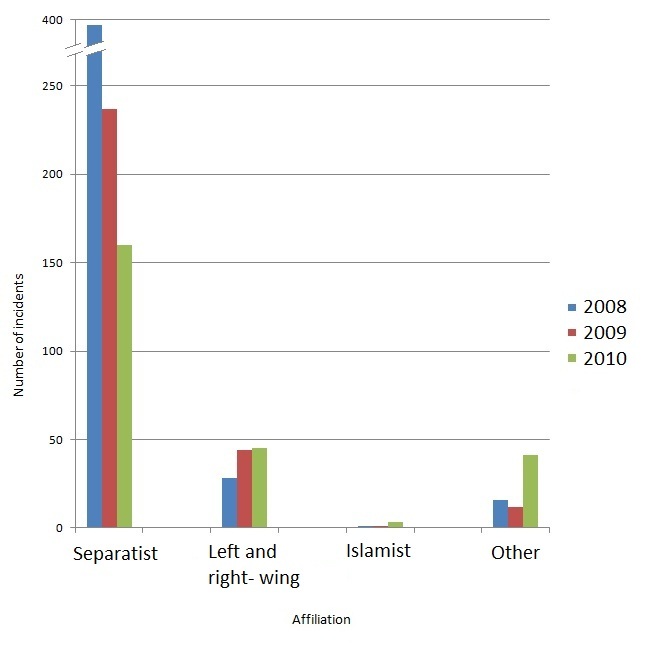
See an updated post here.
I am obviously doing something wrong because computers are not supposed to behave like this, but my Linux containers (despite previous attempts) are booting with IPv6 privacy addresses randomly :-
✓ root@pica» lxc-ls --fancy | grep chagers chagers RUNNING 10.0.0.32 2001:8b0:ca2c:dead::5e11, 2001:8b0:ca2c:dead:f42b:6dff:fe16:2f2d YES ✓ root@pica» lxc-stop --name chagers; lxc-start --daemon --name chagers ✓ root@pica» lxc-ls --fancy | grep chagers chagers RUNNING 10.0.0.32 2001:8b0:ca2c:dead:206b:70ff:fe45:7242, 2001:8b0:ca2c:dead::5e11 YES ✓ root@pica» lxc-stop --name chagers; lxc-start --daemon --name chagers ✓ root@pica» lxc-ls --fancy | grep chagers chagers RUNNING 10.0.0.32 2001:8b0:ca2c:dead::5e11 YES

Let us not dignify the mad psycho-killers who went on a rampage in Paris last night with the title of "terrorists"; there is very little dignity to the title of "terrorist" – they are after all scum of the earth, but these mad psycho-killers are too contemptible for even that status.
If as is likely that the mad psycho-killers were aligned with ISIS, let us not call them muslims; let us instead call them islamic apostates. There is nothing that will insult them and those who would follow in their footsteps more than to call them apostates.
And to those who would blame Syrian refugees (like the fascist I unfriended last night) :-
There was a story this morning about how normal people find a constant flood of emails very stressful because it is constantly interrupting whatever they are doing. As someone who has been emailing since 1987 (with a six month break), I find dealing with it less stressful than phone calls and desk visits because you can leave it until later.
It is definitely true that being interupted whilst trying to concentrate on some tricky piece of work can be somewhat stressful (and it is cumulative). One aspect that was not mentioned is that you have to discard everything you were thinking of and bring some other subject to mind; not always the easiest thing to do especially if you are deep in concentration.
Of course it is also unavoidable, and not always unwelcome. But back to emails,
Don't read emails when they arrive, and if you have a ping that announces each email that arrives, turn it off. Check your inbox regularly – on the hour, every half hour, or even every 15 minutes (although that is perhaps too frequent for when you are concentrating on something). You can change the frequency based on what you are doing – if you're concentrating on a project or for a deadline, check less often.
The point is you choose when to deal with emails.
Another source of stress is the amount of emails in your inbox; your inbox is not a "todo" list. Create a "todo" folder and move emails from your inbox into it, and concentrate on keeping that folder reasonably well processed. Your inbox becomes a cesspool of spam (there's always some that gets through), near-spam, and general information. Of course you can get much more organised than this!
And make your own decision on the priority of tasks given through emails. You may agree with the priority a sender sets on a task, or you may disagree, but you decide.
Ultimately the more control you take over your email, the less angst it causes you.